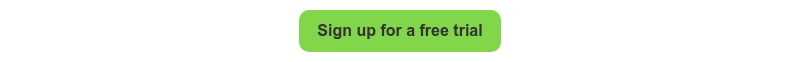Are you wondering “can I loan my business money?” The answer is yes — and you should do it the right way.
Whether you're covering startup costs, handling a cash flow gap, or helping your business grow without relying on banks or investors, loaning your business money can be a smart move. But here’s the thing: if you don’t document it properly or track repayments correctly, you could create bookkeeping headaches, tax issues, or trouble down the line with lenders or the IRS.
In this guide, you’ll learn exactly how to loan your own business money in a legally sound, financially smart, and IRS-compliant way — even (especially!) if you’re not an accountant.
Why Would I Loan My Business Money Instead of Using a Bank Loan?
Business owners often fund their own companies when:
- They want to avoid high interest rates or long approval times
- The business is too early-stage to qualify for financing
- They want to retain full control (and not give up equity)
It’s faster, easier, and gives you total flexibility — as long as you treat the transaction like a real loan.
Can You Legally Loan Your Business Money?
Yes, as long as you structure it correctly. When you loan your business money from personal funds (or a family member does), you’re creating what’s called an owner loan or shareholder loan. The business then owes you repayment, just like it would a bank.
But here’s the catch: if you skip the documentation or don’t charge interest where required, the IRS may reclassify it as a capital contribution (which has very different tax treatment), or even as disguised income or a dividend.
Owner Loan vs. Capital Contribution: What’s the Difference?
| |
Term |
What It Means |
Bookkeeping Category |
| |
Owner Loan |
You're temporarily lending money to the business and expect repayment |
Liability (“Loan from Owner”) |
| |
Capital Contribution |
You're investing personal funds into the business with no expectation of repayment |
Owner’s Equity |
When you loan your business money, it goes on the books as a liability, not equity.
|
|
💡 Pro tip: With myPocketCFO’s Copilot feature, you don’t need to be an accounting or bookkeeping expert to keep your business’s finances on track. Business owners can ask questions about finance-oriented issues in plain language throughout the myPocketCFO app and always get expert guidance. Check out the video below for an example.
|
How to Loan My Business Money: 5 Essential Steps
1. Draft a Formal Loan Agreement
Even if you own the company 100%, write a promissory note or loan agreement. Include:
- Loan amount
- Date and repayment terms
- Interest rate (an amount other than 0%)
- Frequency of payments
- Signatures
💡 Pro tip: Using the IRS’s Applicable Federal Rate (AFR) ensures the loan isn’t treated as a gift or reclassified.
2. Transfer the Funds Into a Business Bank Account
Avoid co-mingling personal and business funds. Always transfer the loan money from your personal account into your business bank account. That paper trail matters.
3. Record the Loan in Your Books
Once you've transferred the funds, properly recording the loan in your bookkeeping system is crucial. Clear documentation helps maintain accurate financial records, ensures compliance with tax regulations, and makes repayments straightforward. To keep clean books, it’s important to do the following:
- Classify the loan as a liability (not as owner’s equity).
- Clearly label the entry, such as “Loan from Owner” or “Shareholder Loan”.
- Record loan details including amount, interest rate, repayment schedule, and maturity date.
- Track repayments carefully, noting each payment's date, amount, interest, and remaining balance.
💡 Pro tip: If a family member is loaning the money, record it as “Loan from Related Party.”
There are various ways to cleanly handle recording this loan, depending on your bookkeeping process. For example, in legacy bookkeeping tools like QuickBooks or Xero, you record the transaction as Debit: Cash (increase), Credit: Loan from Owner (increase liability).
|
|
💡 Pro tip: In myPocketCFO, you can use the commenting and chat feature to record the loan. For example, you can use the myPocketCFO chat to handle the details for you.
Find the bank deposit transaction of your loan amount, click comment, and type the below next to the bank deposit: “This is an owner’s loan to my company. Please record.”
You can also upload your loan agreement in the comment box. This is recommended for auditing purposes.
The application will record the loan for you appropriately; you don’t need to deal with the accounting details. We handle that for you. myPocketCFO will automatically book this loan on your Balance Sheet as a liability.
|
4. Track Interest Accrual (If Applicable)
If you charge interest, it needs to be calculated each month and recorded. This is because when a loan to a company (e.g., from an owner) accrues interest, the company incurs an expense (interest expense) and also creates a liability (interest payable) because it owes that interest to the lender.
The journal entry is as follows:
- Debit: Interest Expense — This increases the company's expenses on the income statement, reflecting the cost of borrowing.
- Credit: Interest Payable — This increases the liability on the balance sheet, showing the amount owed but not yet paid.
The entry should be recorded at the end of each month (or relevant period) to account for the accrued interest.
Tracking this keeps your books clean and prevents problems during audits or tax prep.
|
|
💡 Pro tip: With myPocketCFO’s commenting feature, complex items like tracking interest accrual can be done simply by leaving a comment right in the app. We handle the financial intricacies for you in plain language, so you have more time to concentrate on your business. On a monthly basis, go to your Balance Sheet, find the loan item under liabilities (i.e. “Owner’s loan”), and enter in the comment: “Please book my interest expense”.
|
5. Repay the Loan and Keep a Payment Record
When your business starts repaying you, record each payment as a split between:
- Principal (reduces loan payable)
- Interest (recorded as expense)
Example: A $200 payment could be $180 principal and $20 interest.
|
|
💡 Pro tip: While you could track repayments in a Google Sheet or the like, with myPocketCFO’s commenting feature, complex items like tracking loan repayments can be done simply by leaving a comment right in the app. We handle the financial intricacies for you in plain language, so you have more time to concentrate on your business. For example, to record a payment record of a loan, next to the cash outflow bank transaction, enter the comment: “This is an Owners loan repayment”.
|
What If You Don’t Get Paid Back?
If your business can’t repay the loan:
- Communicate clearly (especially if the lender is a family member)
- Amend the repayment schedule in writing
- Accrue interest (if applicable)
Eventually, you may forgive the loan or convert it into equity, especially in LLCs or corporations. Bookkeeping-wise:
- Reduce the loan liability
- Increase owner’s capital or paid-in capital (equity)
💡 Pro tip: Be aware — forgiven loans may be treated as taxable income to the business if not structured properly.
What About Loans From Family Members?
Loans from family should follow the same rules:
- Signed agreement
- Interest
- Formal repayment
If a relative forgives the loan, you may trigger gift tax rules or business income treatment. Consult a tax pro.
Final Thoughts: Loan My Business Money Responsibly
To recap, if you're saying, “I want to loan my business money”, here’s the right way:
- Create a written agreement
- Transfer the funds properly
- Record the loan as a liability**
- Track interest and repayments**
- Document everything
This keeps you compliant, organized, and protected — and it also positions your business for future outside investment or financing.
*** myPocketCFO makes these steps easy. See for yourself.