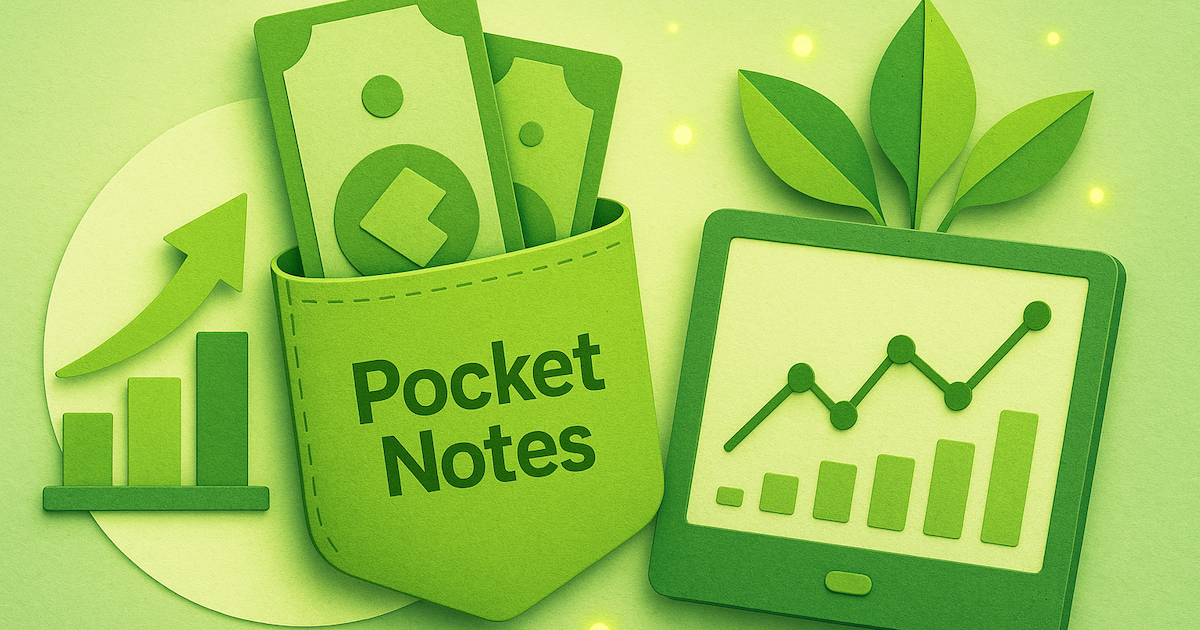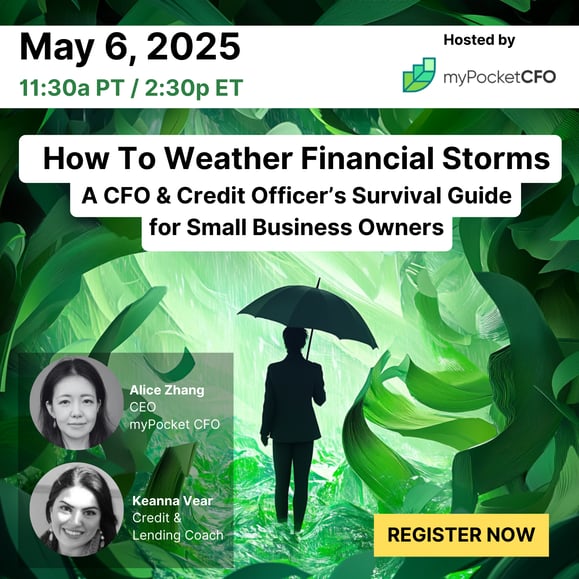Your numbers tell a story — if you know how to read them. This month, we’re showing founders how to turn their P&L statements into strategic narratives that go beyond compliance and bookkeeping. Whether you're pitching investors, steering through uncertainty, or just trying to understand what’s really driving your margins, treating your financials as a living story gives you clarity, confidence, and control.
We’ve also got tools and updates to make that journey easier: a free shared calendar to keep finance deadlines on track, new user role permissions inside the product, and a can't-miss webinar next week on managing financial risk in uncertain times.
Let's get into it.
Tell Stories with your P&L Statement
For many founders, financials feel like a postscript — something to be dealt with at tax time, pulled together for a pitch deck, or handed off to a bookkeeper. But when used correctly, your profit and loss statement (P&L, also referred to as your Income Statement) is more than a summary of revenue and expenses. It’s a storytelling device, one that reveals the arc of your business in numbers, trends, and turning points.
Your P&L holds the power to communicate where you’ve been, what’s working, and where you're headed. When read through the lens of story, it unlocks a strategic edge that can guide smarter decisions, attract capital, and bring clarity to chaos.
There are five essential stories your P&L may be trying to tell. Here's what they are...
>>READ THE STORIES
Reserve Your Seat at Next Week's Webinar
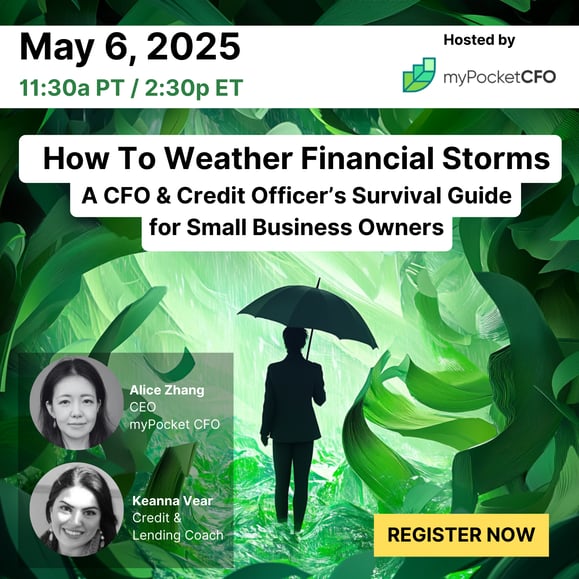
Is your small business struggling to navigate rising tariffs, fluctuating demand, or tightening credit markets? Economic uncertainty doesn’t have to sink your business, if you’re armed with the right strategies. Join myPocketCFO's CEO Alice Zhang and credit expert Keanna Vear in this actionable webinar designed to equip small business owners with the tools, insights, and confidence to survive — and even thrive — during turbulent times.
We'll be discussing topics including:
- Cash Flow Crisis Management: Practical steps to stabilize cash flow, prioritize expenses, and avoid liquidity pitfalls.
- Credit Access Secrets: How to strengthen your credit profile, negotiate with lenders, and secure funding — even in a tough market.
- Risk Mitigation Tactics: Proactive strategies to identify financial vulnerabilities and build a resilient business model.
- Scenario Planning Mastery: Prepare for the unexpected with dynamic forecasting tools tailored for small businesses.
- Real-World Case Studies: Learn from businesses that successfully weathered recessions, supply chain disruptions, and inflation.
>>REGISTER FOR THE WEBINAR
Stay on top of important dates
We created a shared calendar to help you stay on top of important finance deadlines like tax day, monthly book closings, and CPA reviews. It’s as easy as 1-2-3.
- Go to Google Calendar.
- Make sure you’re signed in
- You can see the calendar here.
That’s it! If you use Google Calendar, it will now appear under your “Other calendars.” You can rename or recolor it (but green is the default 🌿).
What’s On the Calendar So Far for 2025?
- April 15: Taxes Due (and let us know if you still need to get 2024 books in order)
- 1st–7th of Every Month: Data Integrity Checks
- 8th–15th of Every Month: CPA Review Period
We'll be adding more key dates throughout the year. Things you want us to add? Let us know!
>>ADD THE CALENDAR
Product Updates
The team's been working hard delivering new features that our customers have been requesting. New capabilities now live in the product include:
- Introduced "Power Chat" button: You can now collaborate with a CPA/CFO, or AI at contextual level on any transaction, any cell of an Income Statement or Balance Sheet.
- Expanded roles: We listened to your needs and have build a feature that allows an owner to invite an ops person without access to the financial reports. To access roles, click "Settings", "Members", "Invite user", and add users under the "Transaction Only" role.
- Last updated dates: Since financials are changing all the time, all the financial reports now have a clear indicator in the upper right hand corner that shows the date and time of that report's most recent update. No more guesswork!
These features are live now.
That's it for this edition of Pocket Notes. And as always, if you have any questions or things we can help with, let’s talk.